Telehealth Tools Thursday - DASS-21, PHQ-9 + more
Discover clinical and administrative tools available on Coviu's video telehealth platform.
Every Thursday we will be highlighting a few clinical and administrative tools that can enhance your video telehealth consultation.
Clinical and Administrative Tools
Not only can you access Pearson assessments in Coviu, but Coviu also has released a range of commonly used forms and questionnaires for easy access during your consultation. This week we dive into the DASS-21 and PHQ-9 mental health forms. As well as YouTube's integration with Coviu's video telehealth platform and Coviu's Video Player tool.
-------------------------
Depression Anxiety Stress Scales (DASS-21)
This tool enables you to administer the 21-item version of the Depression Anxiety Stress Scale (DASS-21) within your Coviu call. The Depression Anxiety Stress Scale 21 is a self-report questionnaire designed to measure the negative emotional states of depression, anxiety, and stress. This tool is free for unlimited usage on Coviu.
-------------------------
Patient Health Questionnaire-9 (PHQ-9)
This tool enables you to administer the Patient Health Questionnaire-9 (PHQ-9) via Coviu. The PHQ-9 is a 9-item self-report questionnaire designed for the presence and screening of the severity of depression. This tool is $2.50 per month, per account for unlimited usage on Coviu.
-------------------------
How the DASS-21 and PHQ-9 Work
Responses are automatically scored and interpreted in real-time, so you can see the results and discuss them with your client. Results are neatly stored in a downloadable PDF for offline viewing and backed up in Coviu’s cloud storage.
-------------------------
The Youtube Video Player tool allows you and your guests to watch Youtube videos together in Coviu. The tool synchronises the video and audio of the Youtube video to enhance the viewing experience, all you need is the YouTube URL! This tool is free to use within Coviu.
-------------------------
The Video Player tool allows you to upload videos (MP4 files) into your call and watch them with your guest. The tool synchronises the video for everyone in the call and improves the viewing experience. These can include educational videos you have created and want to share with your client or patient. This tool is free to use within Coviu.
-------------------------
How to Add These Tool to Your Coviu Account
To get started, purchase any of the above tools from the Coviu apps marketplace. Once installed each tool can then be viewed within your consultation under 'Tools+', ready to be used with patients! If you are on an Enterprise account, speak to your Coviu Account Manager for more information.
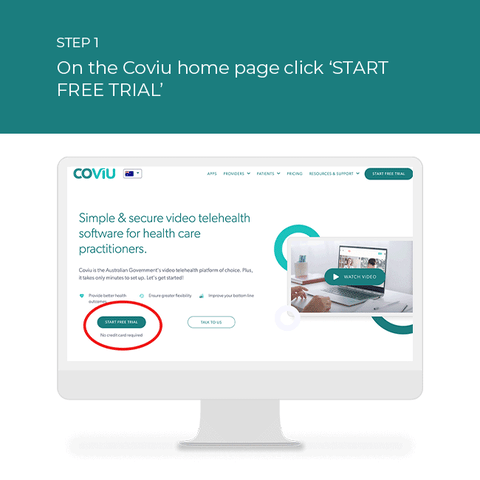
If you have any questions or suggestions for additional features you'd like to see, please don't hesitate to reach out!
If you haven't yet tried Coviu, you can get started today with a 2-week free trial - no credit card required!



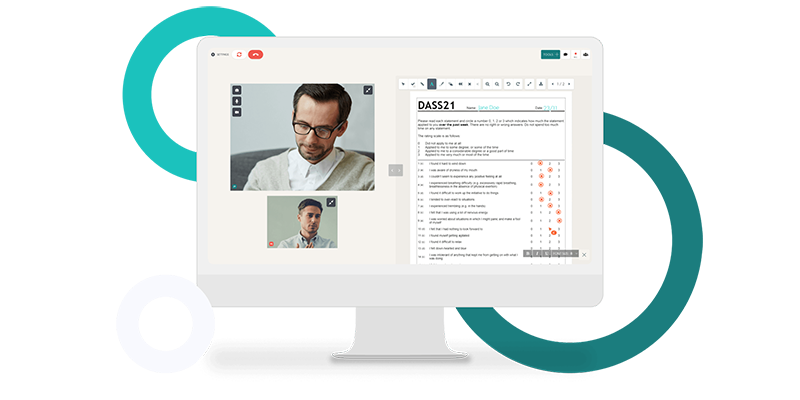



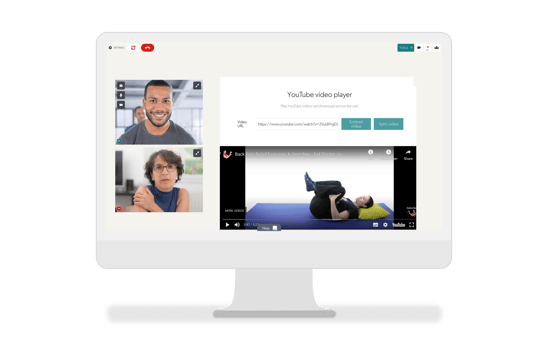


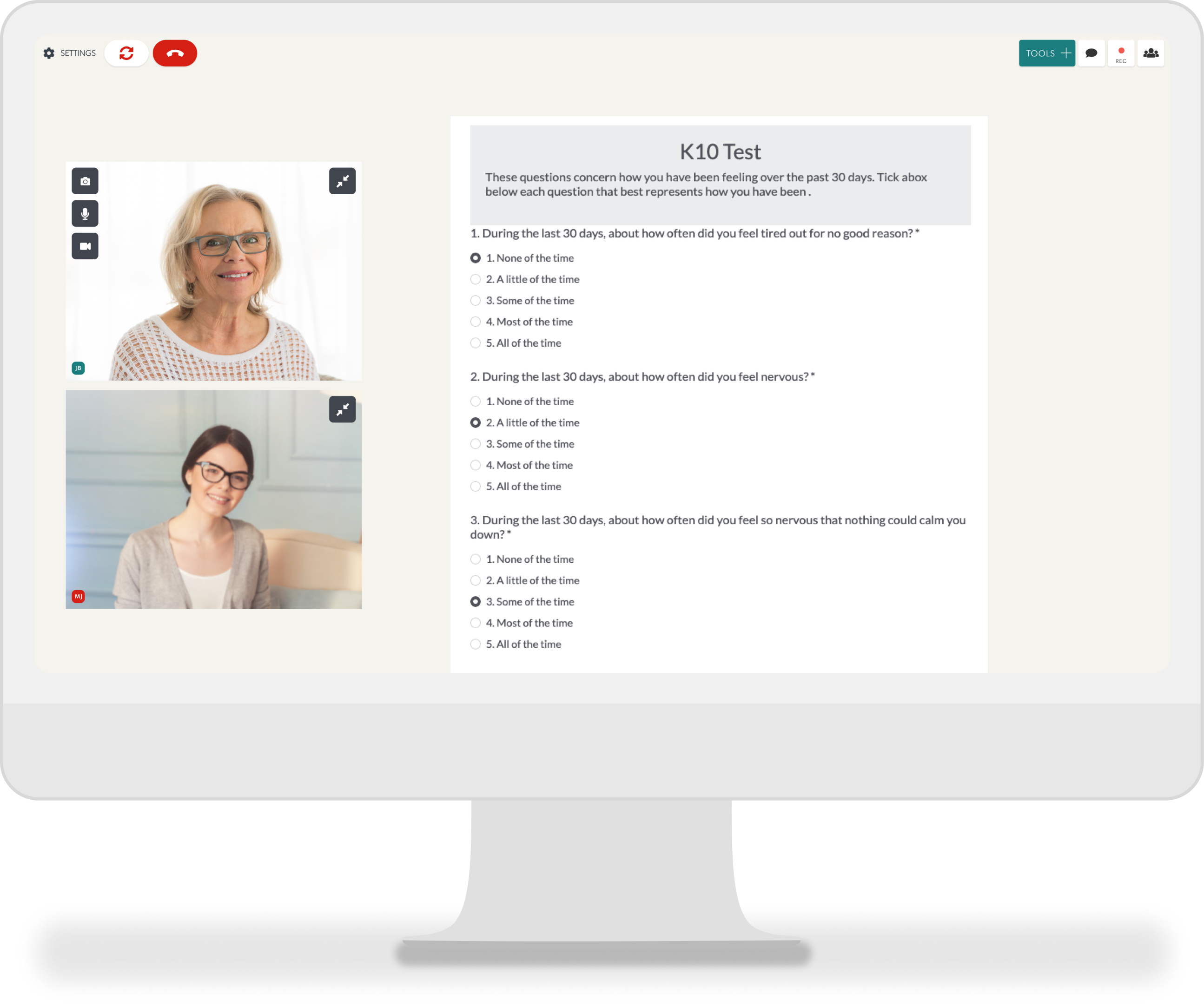
-1.png)