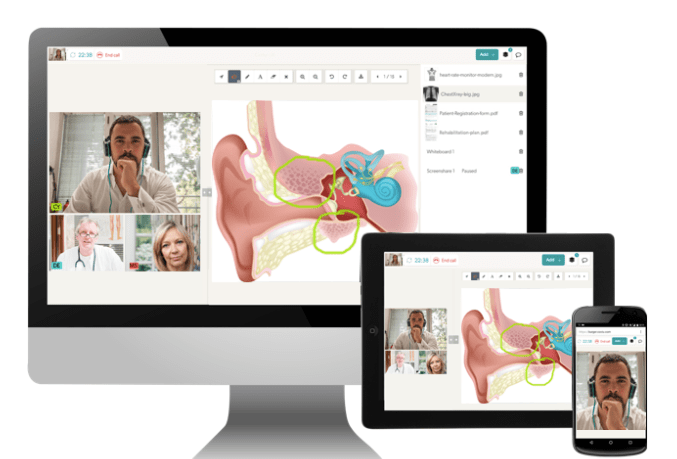This add-on is now available and facilitates accessible, private and discreet sessions, whilst still allowing for the use of Coviu's clinical in-call features. It is particularly useful for mental health consultations. Read below for more details about this feature and our partnership with Swinburne University, or click here to read more.
We will be attending the Australian Physiotherapy Conference, '
Transform 2019', on the 17th-19th of October, so please pop by our stall and say hello!
Since last week, when you enter a video call in any Coviu account, you will see funky coloured dots over the top of the videos of your connections with patients or peers.
This 'traffic light' feature on the bottom right of the video display indicates the quality of your internet connection to them. Green is good, yellow is ok, red is bad.
Click the traffic light to see the actual bandwidth with which you are connected to them - a minimum of 350Kbps is required for a video call - anything below that will lead to drop-outs.
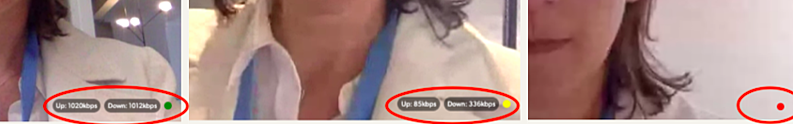
From now on, when you are in a call, you can see with one look whether the bandwidth is sufficient or not and you can make the necessary adjustments such as switching networks, moving to a better location or reducing the video quality to maintain a stable audio connection.
As always, we thank you for your continued dedication to improving healthcare access and scalability. Coviu will continue to co-design our platform with our users, so if there is ever anything you would like to see on the platform, please do not hesitate to contact us.