2M lingo™
2M lingo™ by 2M Language Services is an embedded application that provides seamless, in-app language interpretation for Coviu video calls with the click of a button. With access to a network of over 10,000 HIPAA-compliant and professional clinical interpreters, you can address your language needs in seconds via on-demand remote video interpreting.
2M lingo™ supports on-demand interpretation in over 250 languages including American Sign Language. This is a great service for providers to use when translation is needed at an IEP meeting.
2M lingo™ integrates Coviu video conferencing into its Interpreter Management System allowing interpreters to identify a Coviu request, answer in the web caller, and be placed directly into a telehealth consultation without needing to install a plugin.
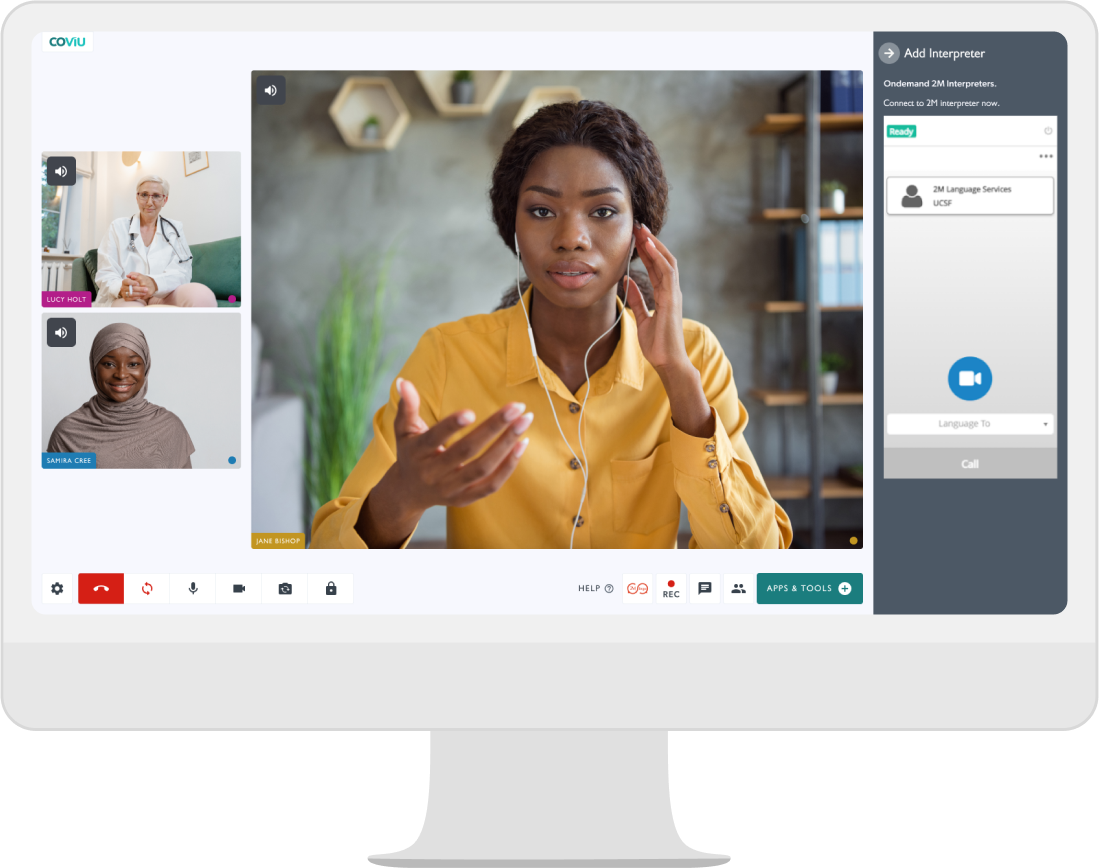
Features
Connect to on-demand certified interpreters within seconds
Video Remote Interpreting (VRI) support helps healthcare providers get connected to interpreters when onsite interpretation services are not the most efficient or affordable option. 2M’s advanced VRI system seamlessly connects Limited English Proficiency, Hard of Hearing, and Deaf patients with medical interpreters quickly and securely. Access to professionally qualified medical interpreters improves the patient experience and helps with quality control.
VRI sessions can dramatically reduce costs by shortening interpretation durations with effective communication that is contextually similar to onsite support while eliminating wait times and potentially high travel expenses.
Redial
Ability to redial the same interpreter within 2 minutes after the call ends. This gives you a chance to reach the same resource in a scenario when the call ends prematurely, without having to provide the context to a new interpreter.
Pre-call fields
Ability to capture information fields in customizable forms before starting calls for flexible data reporting.
Interpreter gender preference
Ability to strictly request a female or male interpreter.
Customizable interpreter routing
Ability to prioritize, limit or even exclude certain interpreters in the on-demand call queue. To request custom interpreter routing, contact your 2M lingo™ account manager.
Requirements
In order to use the 2M lingo™ app, you must be a registered user with 2M Language Services and have an active account. Steps:1. Click 'telehealth interpreting add-on' under Technology on 2m.com.au or click here.
2. Click 'get started on 2M lingo' and fill in the form
3. Click 'accept invitation' in email from 2M to set up your 2M lingo account
4. Fill in login details and click 'sign in.
Cost
- The App is free to download on Coviu. Fees vary depending on your agreement with 2M Language Services.
- Successful calls mean that an interpreter successfully connected to the Coviu video call. Abandoned calls do not attract a Coviu connection fee.
Learn More
- Visit 2M Language Services’ website at 2M.com.au.


