Consultation Recording
The Consultation Recording App allows you to securely record the audio and/or video from your call. Before call recording can commence, your guest must consent to be recorded when prompted within the application.
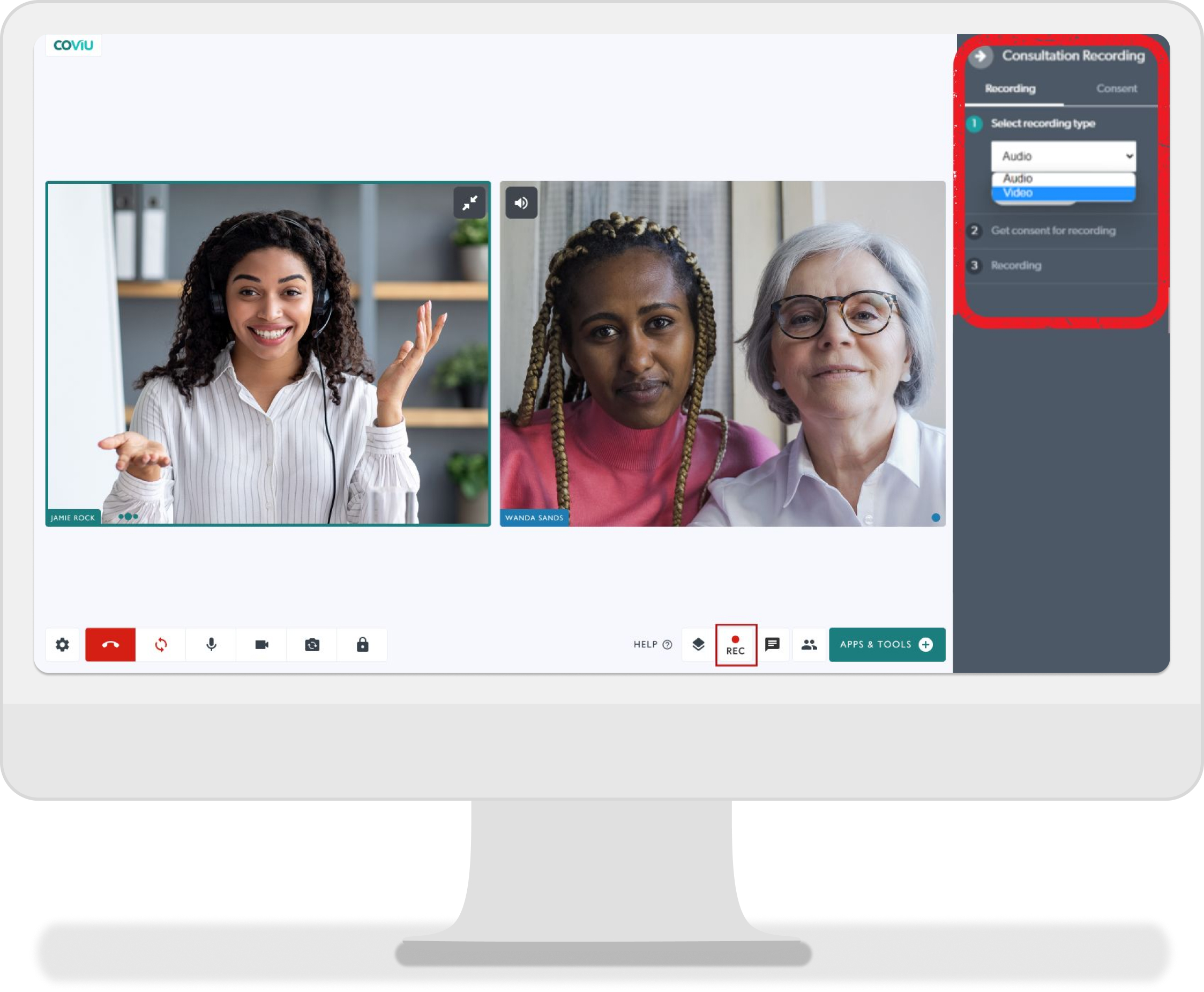
How it Works
Once installed, the App can be viewed in the bottom toolbar. Simply select the button to record. Two options will appear for recording the consultation. You can choose between audio recording or video recording.
Before call recording can commence, your guest must consent to be recorded when prompted. Video recordings must be downloaded prior to ending your call as they cannot be retrieved after the call has ended. Cloud storage is available for audio-only recordings.
Cost
| Essentials Plan | Standard Plan | Premium Plan | Enterprise |
|
$10/month/account (unlimited assessments and users) |
Included in plan | Included in plan | App costs may differ. Please contact your account manager for assistance with a quote and activation of the App in your clinic. |
- Click here to upgrade your account.
Learn More
-
Learn more about recording your consultations here.




