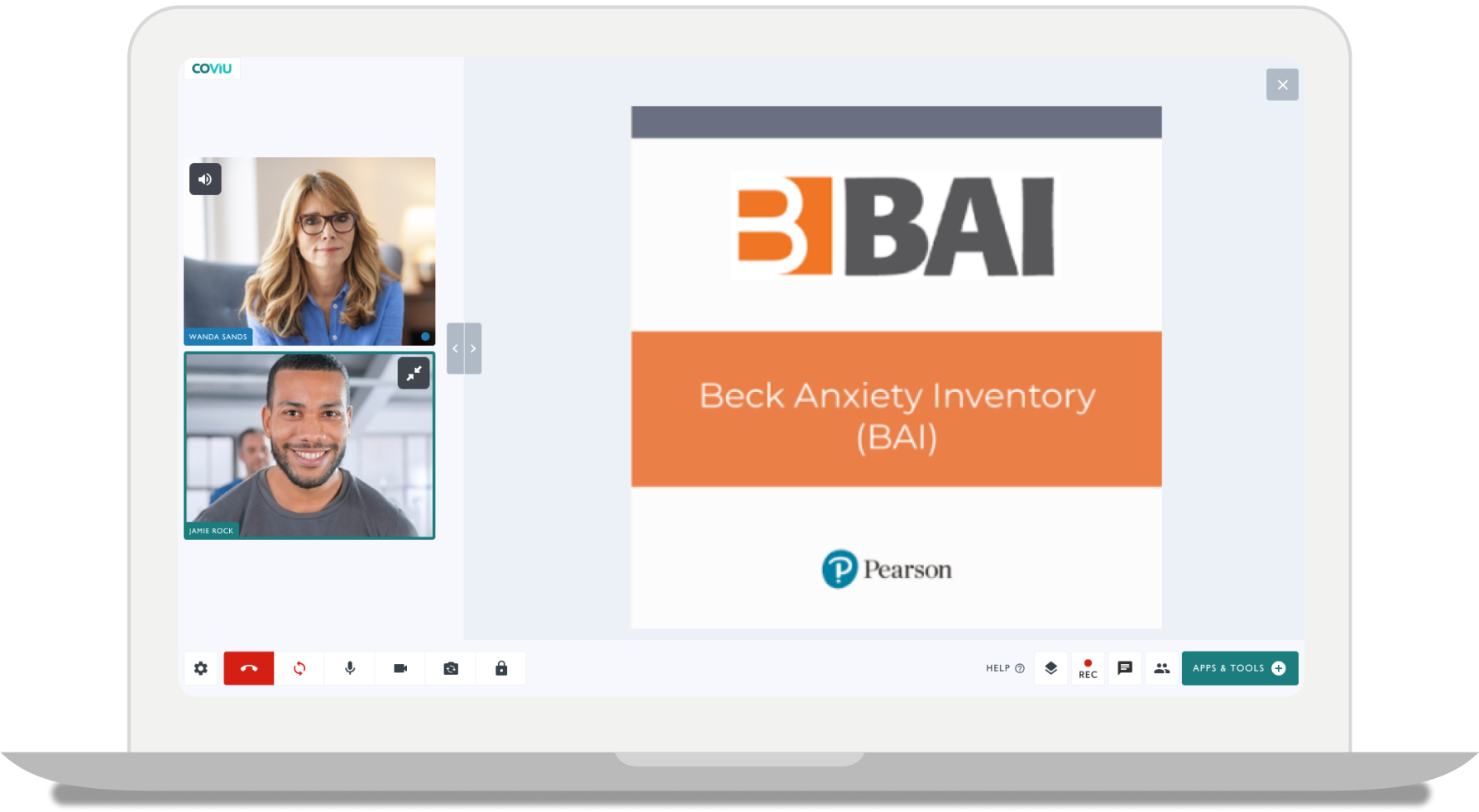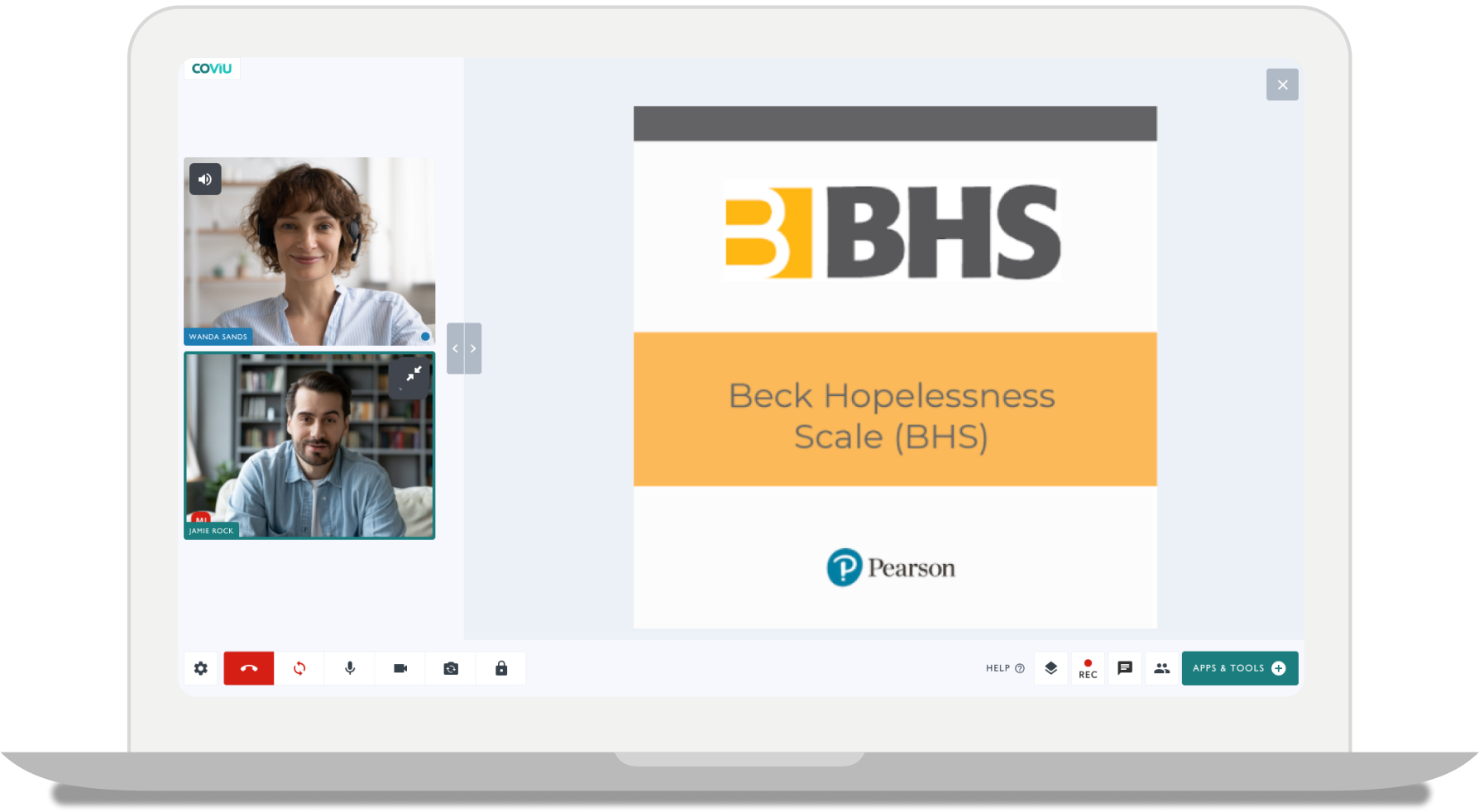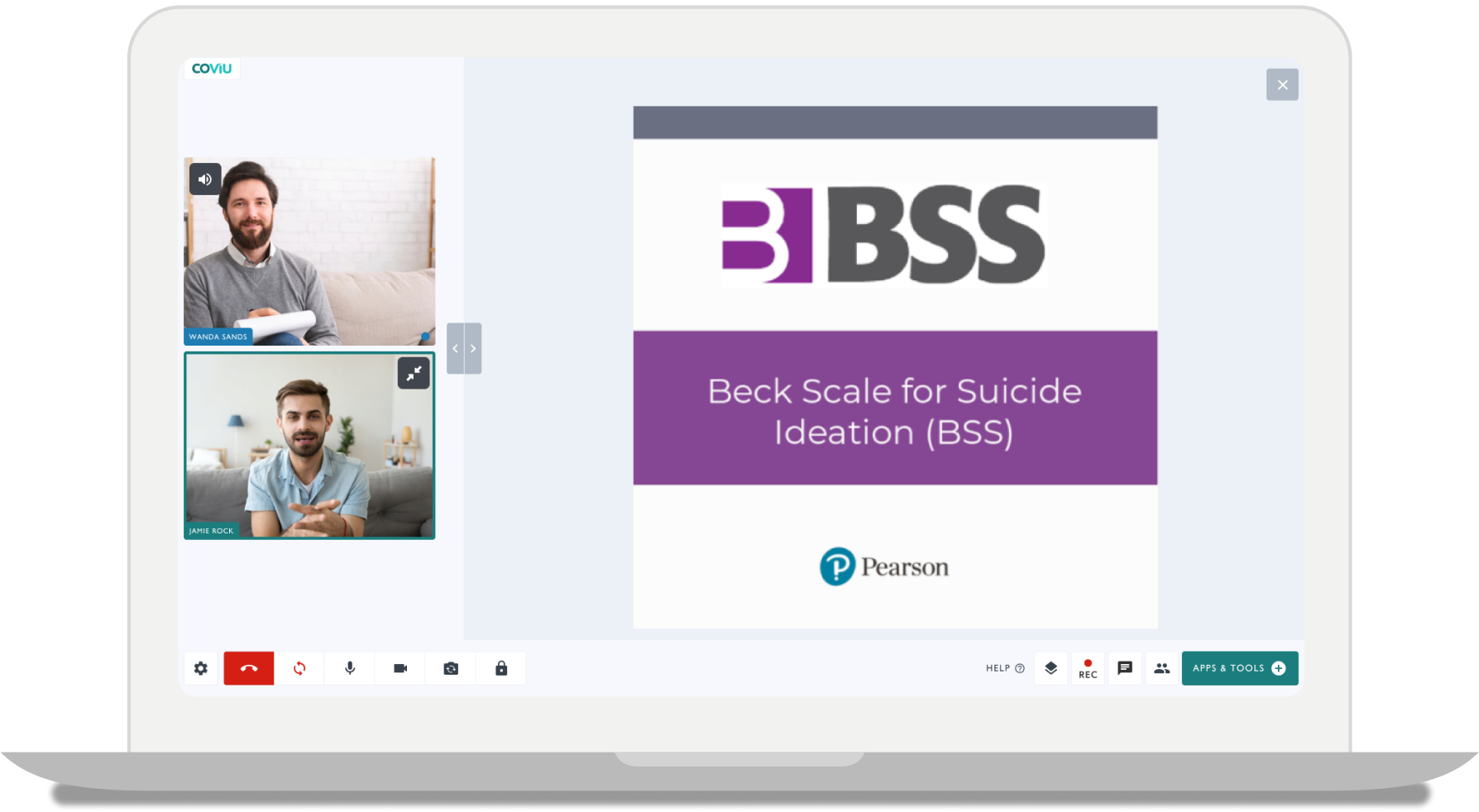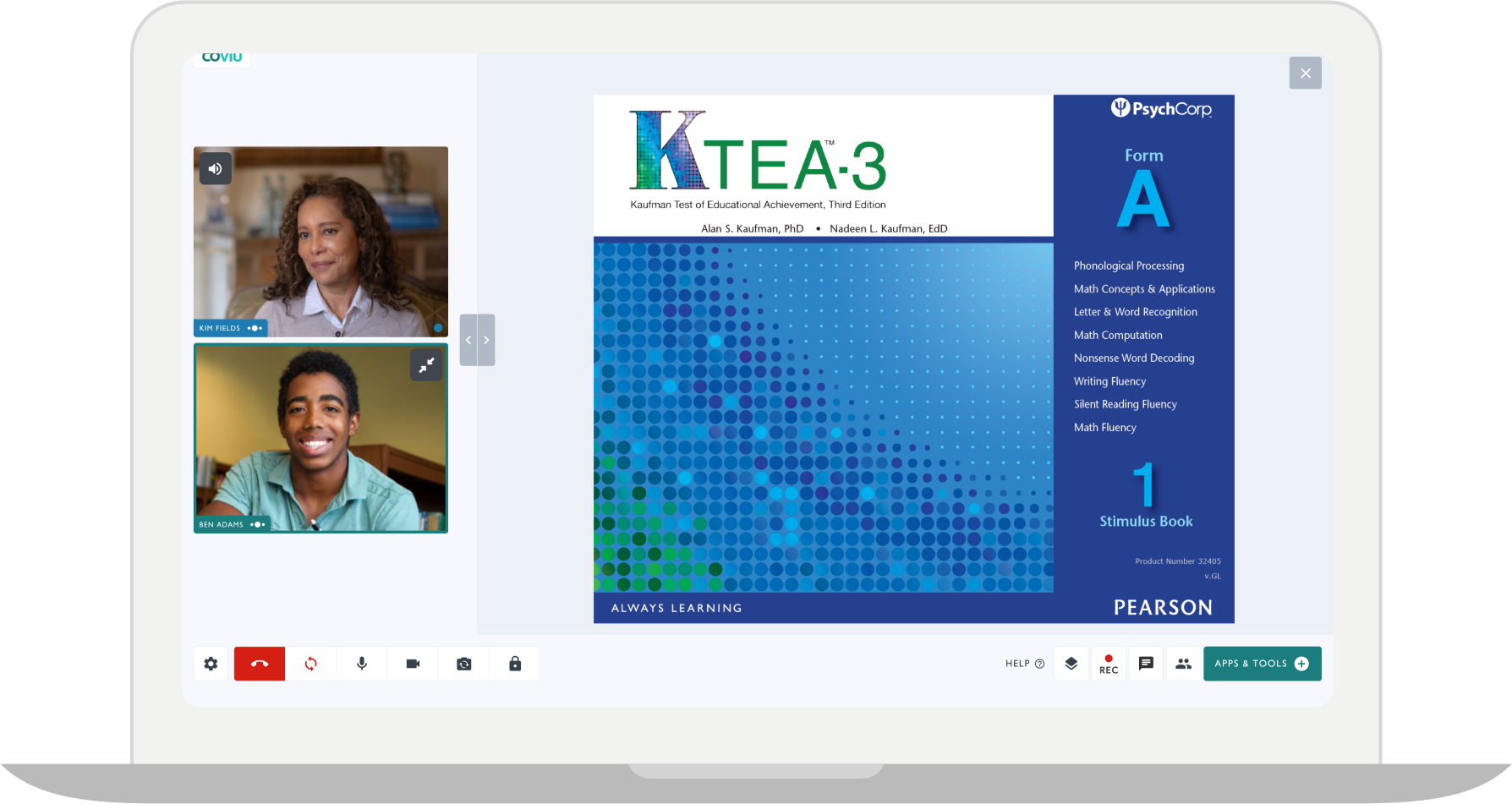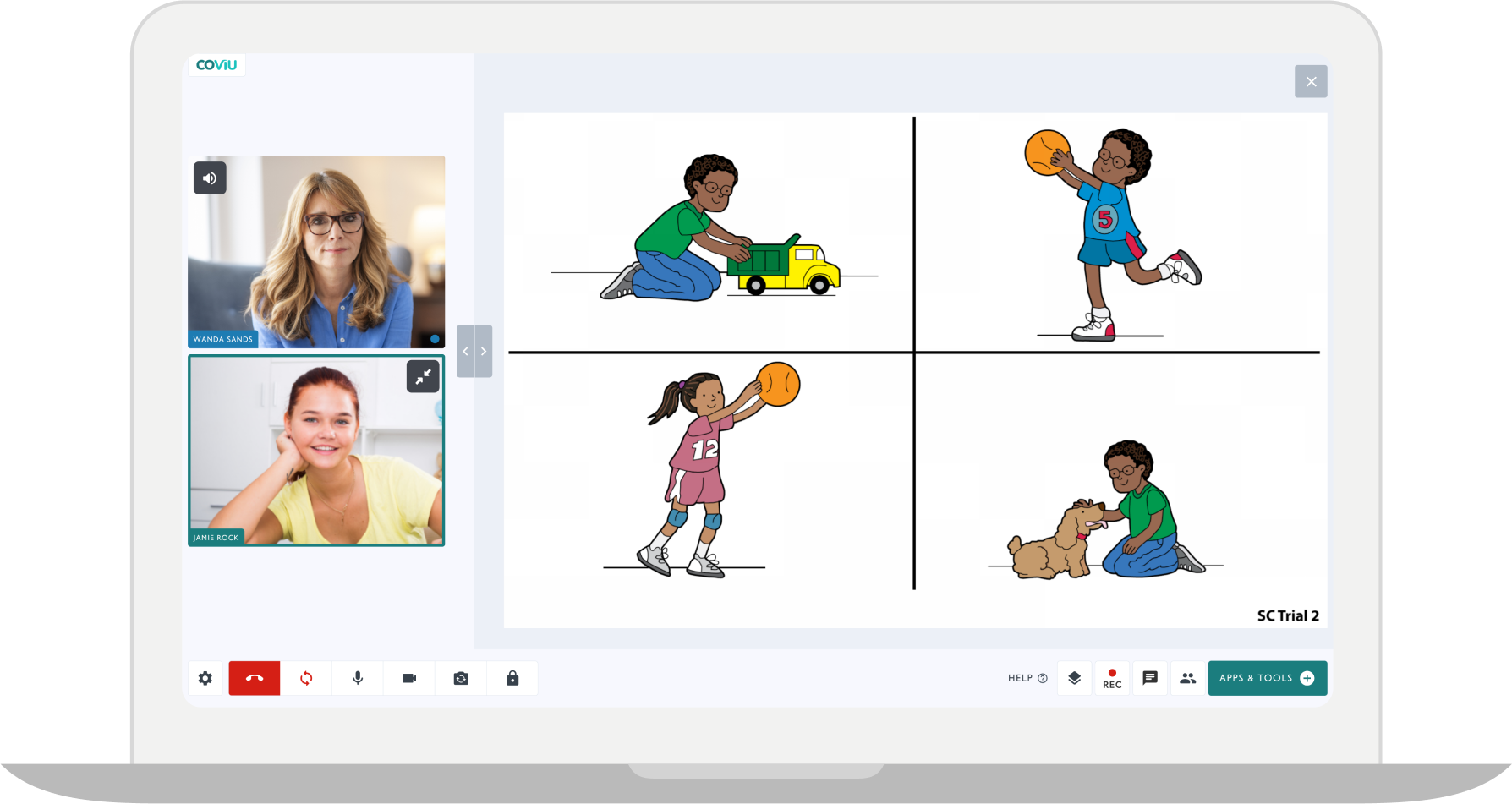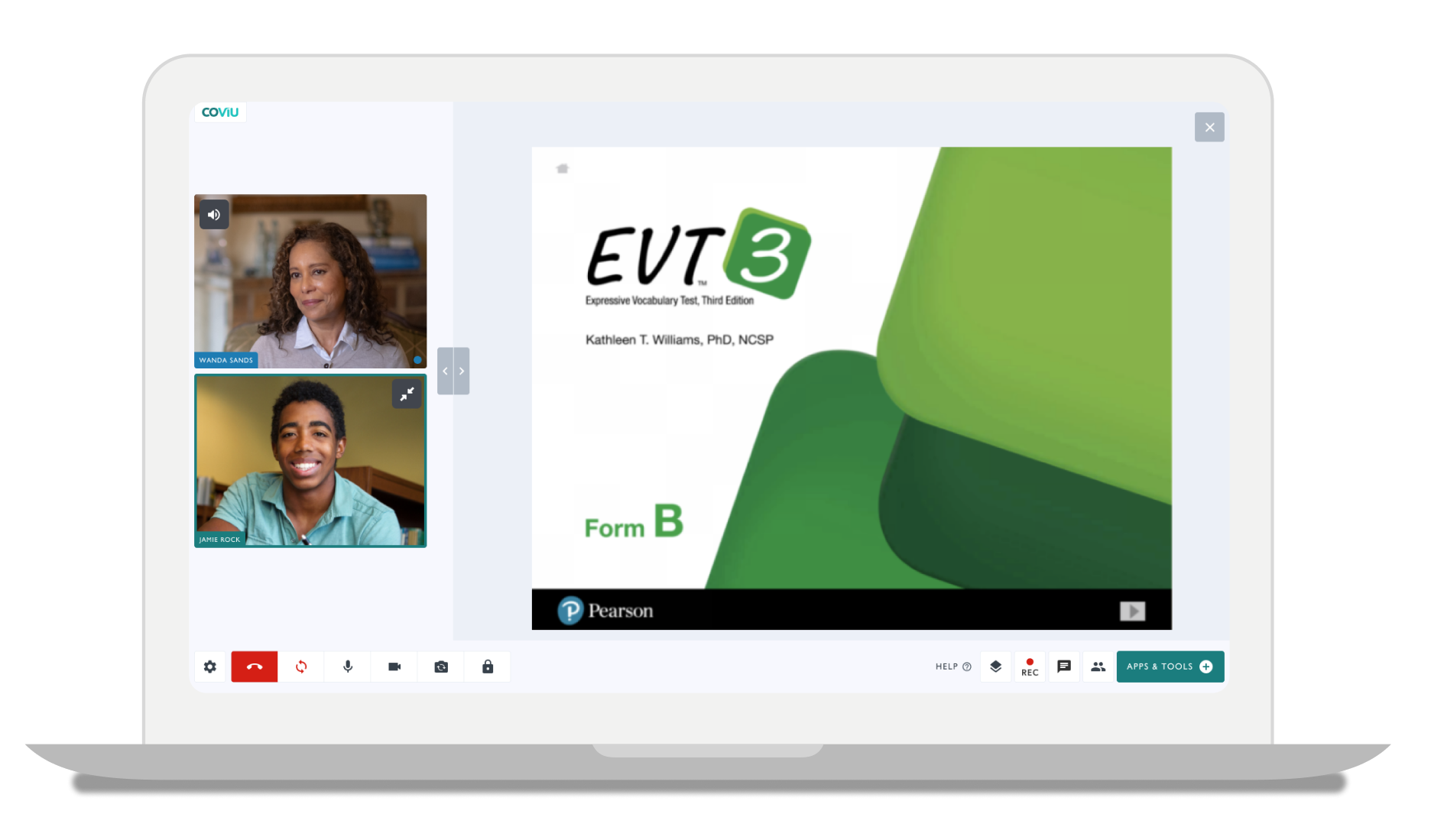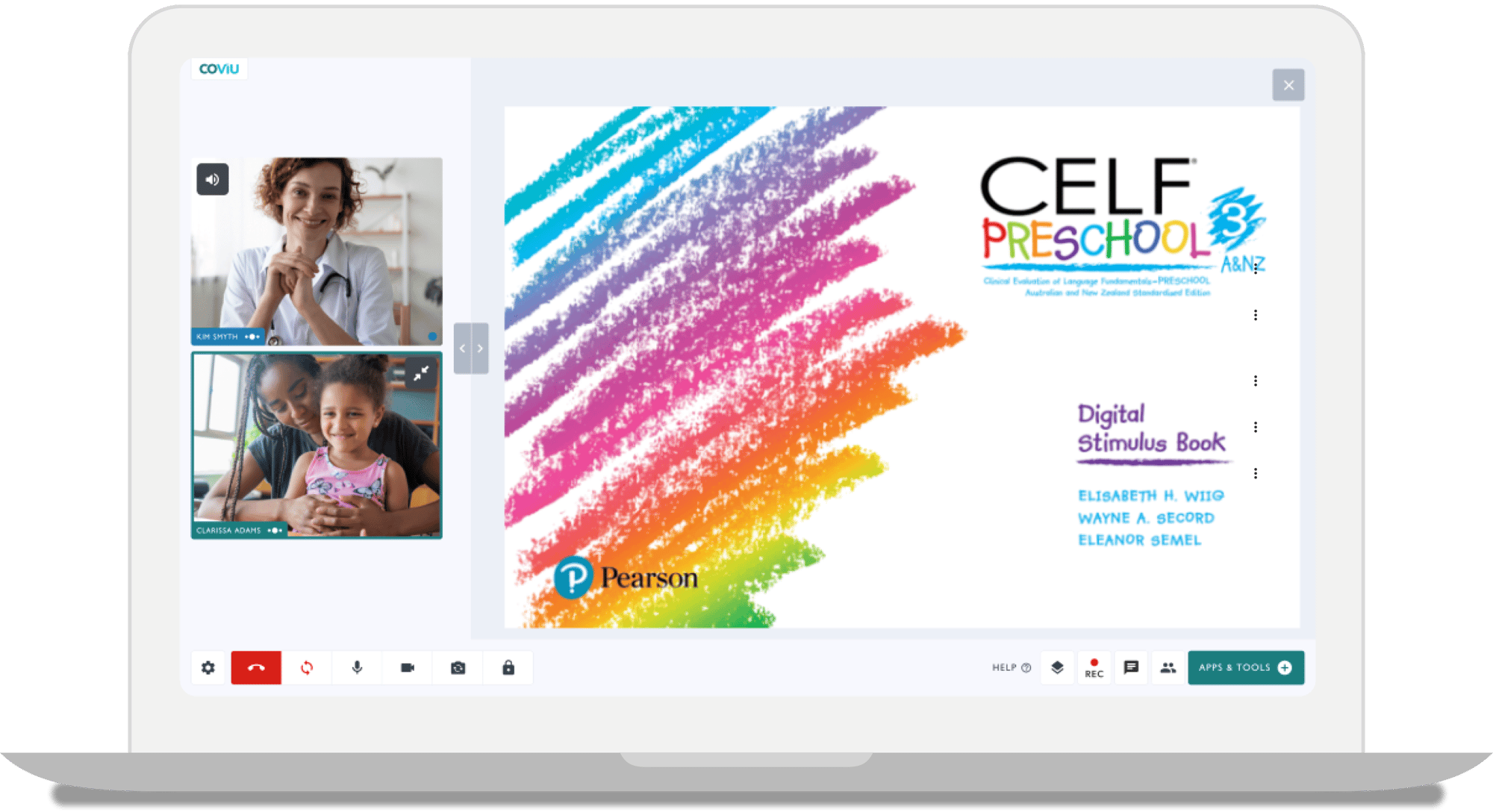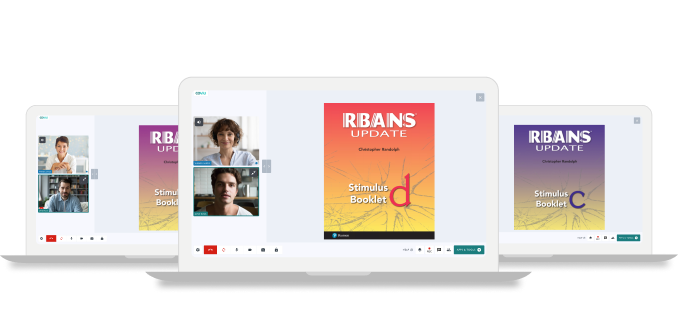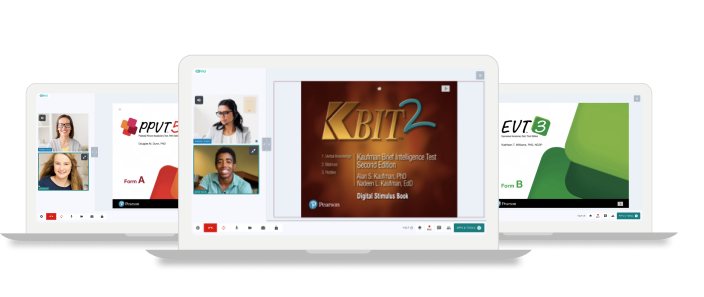Conduct Gold Standard Pearson Assessments in Coviu
Integrated telehealth delivery, clinically-validated assessments
Coviu has partnered with Pearson Clinical to integrate the digital stimulus books and digital administration of commonly used assessments into Coviu's telehealth platform, so you can have access to the latest clinical tools all in one place. Get access to:
- Simple and Secure Assessments
- Annotations
- Standardised Environments
- Digital Administration
- Maximum Engagement with Examinees
- More Information at the Clinicians Fingertips
To see how these assessments work in Coviu, book a demo with our friendly team.

Available Pearson Assessments
Psychology Assessments
WISC-V
The WISC-V A&NZ allows psychologists to get a comprehensive picture of a child’s intellectual abilities.
WAIS-IV
The WAIS-IV A&NZ is the industry standard test to measure adult intelligence of Australian & New Zealander students.
KBIT-2
This KBIT-2 provides a brief measure of verbal and nonverbal intelligence used with individuals ages 4 through 90 years.
RBANS UPDATE -A,B,C&D
(RBANS® Update) is a brief, individually administered battery to measure cognitive decline or improvement across 5 domains.
WIAT-III
The WIAT-III A&NZ is an individually administered achievement test for use in a variety of clinical, education, and research settings.
BDI-2
The BDI-2 is a brief, self-report inventory designed to measure the severity of depression symptomatology.
BAI
The BAI is a brief, self report assessment for measuring anxiety severity and level.
BHS
The BHS evaluates the magnitude of hopelessness in psychiatrically diagnosed patients and assesses hopelessness in the normal population.
BSS
The BSS is an evaluation of suicidal thinking that helps identify individuals at risk. It also helps measure a broad spectrum of attitudes and behaviours.
KTEA-3
The KTEA-3 is an individually-administered measure of key academic achievement for children, adolescents and young adults.
Speech-Language Assessments
CELF-5
CELF-5 A&NZ helps speech pathologists
to conduct language assessments
of Australian & New Zealander students.
GFTA-3
The Goldman-Fristoe Test of Articulation™ 3 (GFTA™-3) measures articulation of consonant sounds.
EVT-3 A & B
Expressive Vocabulary Test Third Edition (EVT-3) is a norm-referenced and individually administered test of expressive vocabulary and word retrieval based on words.
PPVT-5 A & B
Peabody Picture Vocabulary Test™ Fifth Edition (PPVT™-5) is a norm-referenced and individually administered measure of receptive vocabulary based on words.
CELF Preschool-3
The CELF Preschool-3 A&NZ is used to assess aspects of language necessary for preschool children to meet the language demands of the classroom.
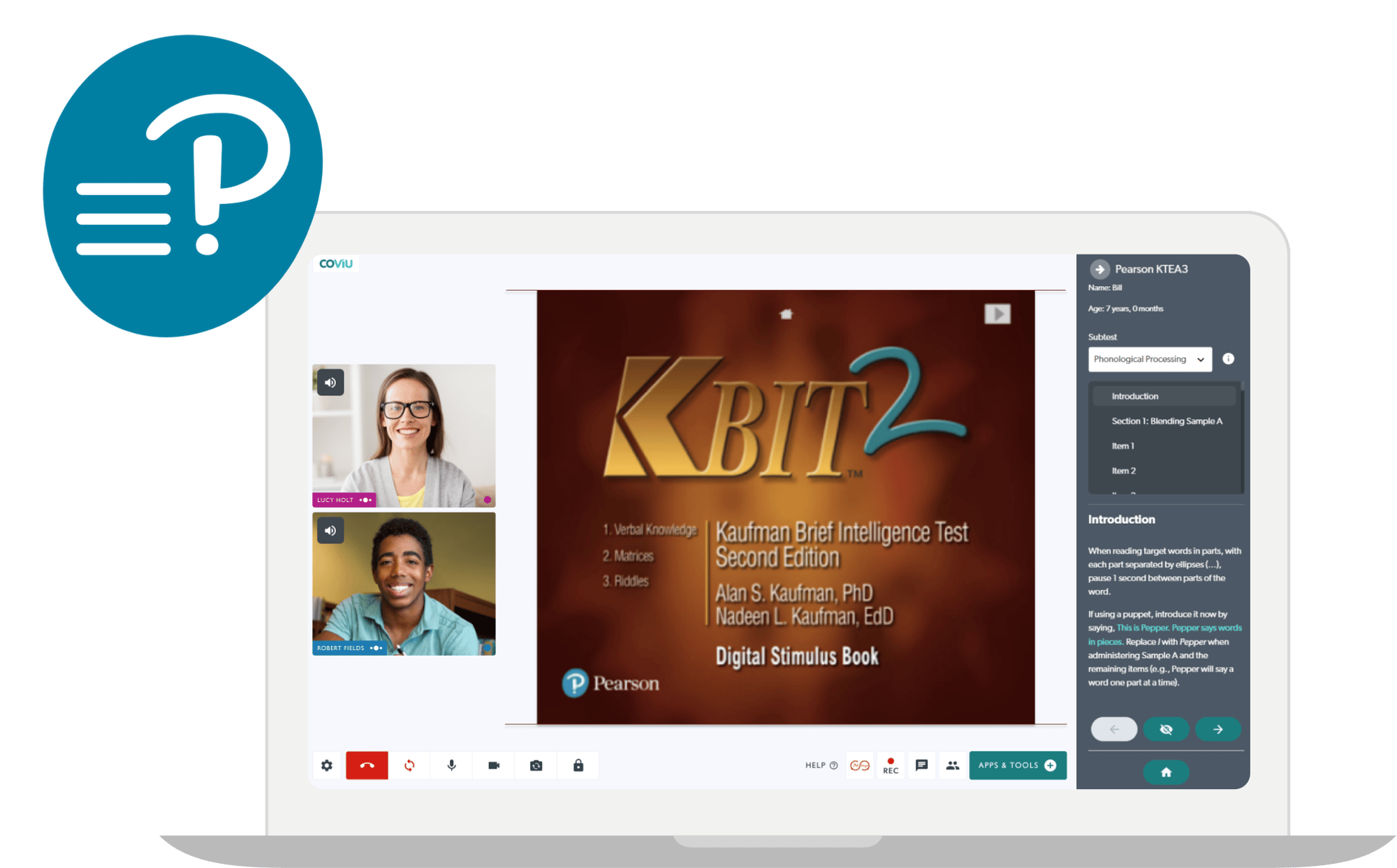
Digital Administration
Coviu has partnered with Pearson Clinical to enhance our Pearson assessments delivered through Coviu. Digital administration is available in addition to the Pearson stimulus book on supported assessments. When conducting a supported assessment in Coviu, the examiner can view the administration rules, the detailed subtest administration procedures and the basic scoring procedures for each item in the assessment.
Supported assessments:
More assessments will be supported soon!
Adding Assessments to your Coviu Account
Adding Pearson assessments to your Coviu account is easy. Before you start, make sure you have registered with Pearson.
1. Go to Coviu's Apps marketplace
2. Select the Pearson assessment you wish to install
3. Click 'Install' and confirm installation on the next page
4. Go to your Coviu account
5. Click 'Apps'
6. Scroll down to the assessment and click 'Configure'
Now you are ready to administer Pearson assessments online. Simply click on 'Apps & Tools' in the call interface to open the assessment.
To install the digital administration for supported assessments, click here.
.gif?width=1080&height=1080&name=Pearson%20AU%20Apps%20GIf%20(1).gif)
Validated Assessments, Optimised for Virtual Delivery
.png?width=82&name=devices-1%20(1).png)
Virtual
Assessments
Clients can be assessed anywhere with an internet connection.

Scientifically
Validated
Results you can trust. Read more about the scientific publications.
.png?width=100&name=Group%2029%20(1).png)
No More
Distractions
The child focuses solely on the stimulus while the assessor has full interface access.
Case Study
Benefits and Challenges of Delivering Pearson Assessments Remotely
With recent medicare changes and the explosion of telehealth during the COVID-19 pandemic, an unprecedented number of practitioners are looking to take their practice either partially or wholly online and embrace in-built clinical features. In early 2022, Coviu conducted customer interviews to understand the key benefits and challenges for providers and clients of administering Pearson assessments over virtual care. To find out more about the features, challenges, and benefits of remote assessments read the full case study.
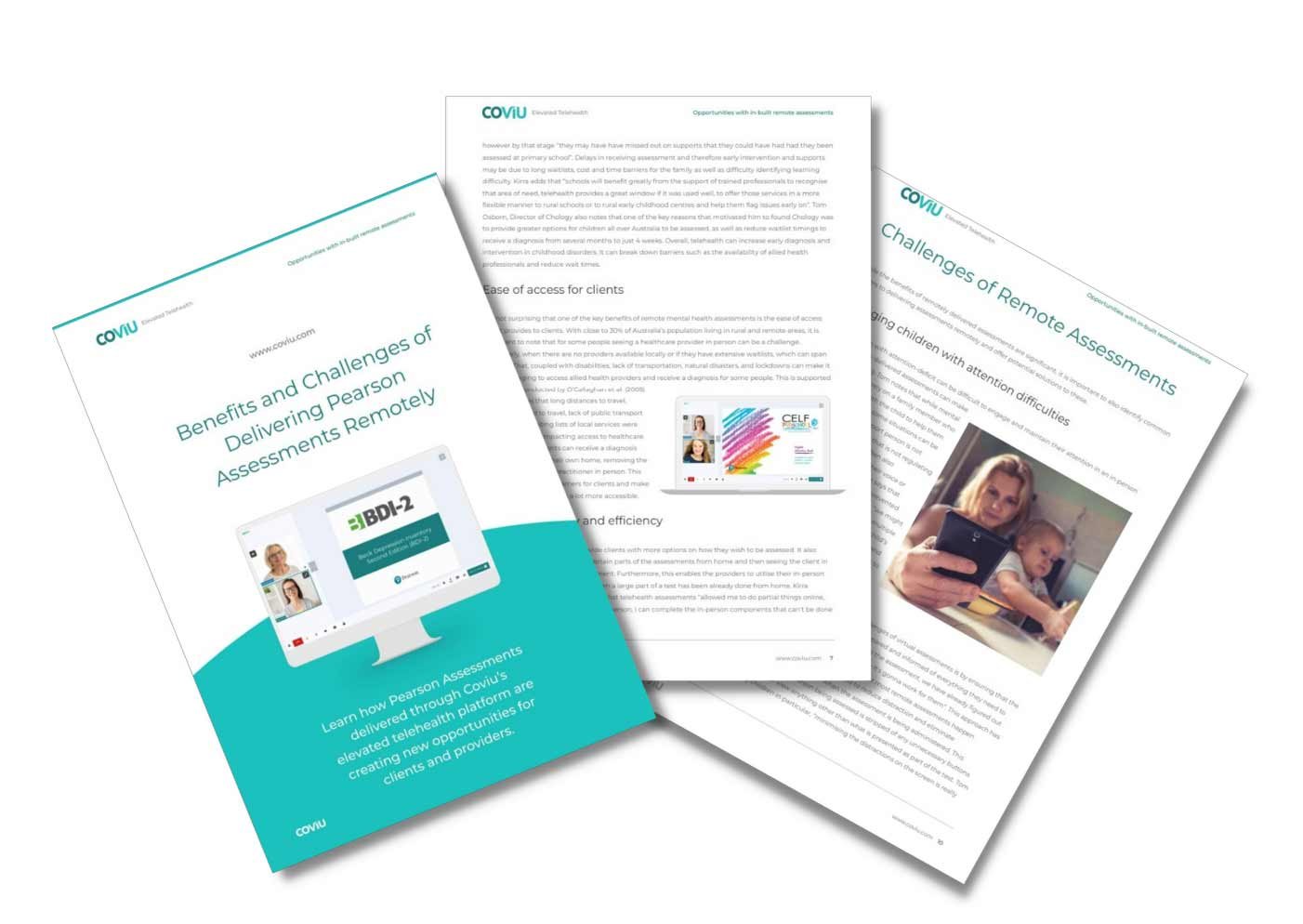

Webinars
Listen to Coviu's on-demand webinars at any time. We have a number of educational webinars on Pearson including, the benefits and challenges of remote cognitive assessments, how to conduct Pearson assessments via Coviu, practical guides + more!
Clinical Evidence
We know Coviu provides impact, but you don’t need to take our word for it – extensive scientific research has been undertaken to answer your specific questions about when Coviu is most effective - including the effectiveness of combining telehealth with the use of remote standardised assessments! Have a read of our library of supporting clinical evidence.

"I used Coviu with the CELF-5 assessment and it was smoother and easier than in-person"
Belinda Cuff, Speech Pathologist
Frequently Asked Questions
Within a Coviu call, all data, video and audio that is exchanged is encrypted between the participants. All communication between Coviu servers and Coviu users are encrypted and authenticated. Coviu only stores user signup information - not what happens during a call.
Learn more about Coviu privacy and security.
If you need support installing or configuring the apps on Coviu, please get in touch with us via one of the options available here.
If you need help navigating the assessments themselves, or want to know more about the available resources, reach out to Pearson on one of the following options:
-
- Live-chat ('Chat with an expert pop-up box') located on the bottom right-hand side of their website www.pearsonclinical.com.au
- Contact Pearson Clinical Assessments client services:
- Australia: 1300 4 PEARSON (1300 473 277)
- New Zealand: +64 9886 9536
Are you a provider or a patient?
Have Questions? Contact Us



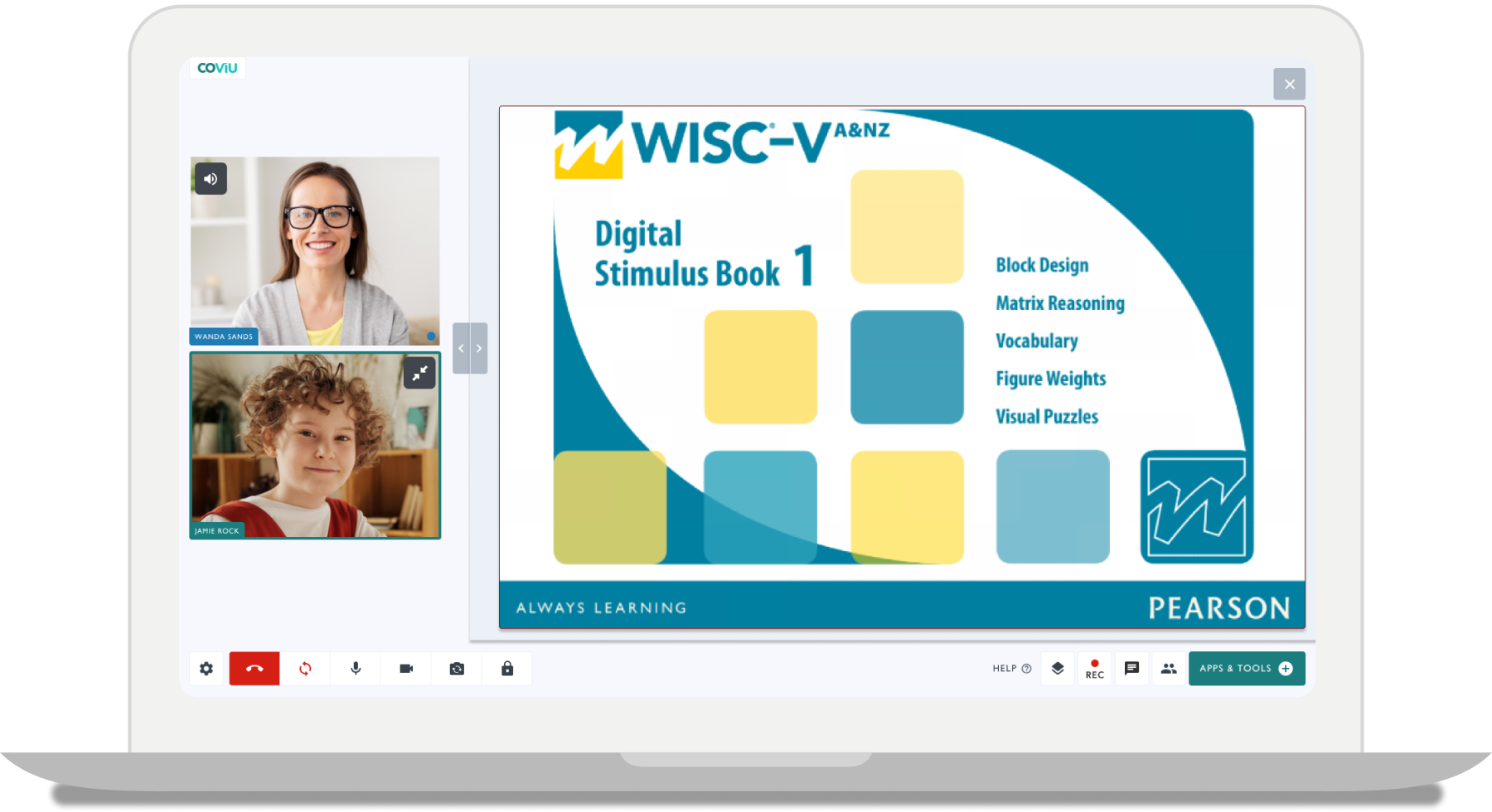
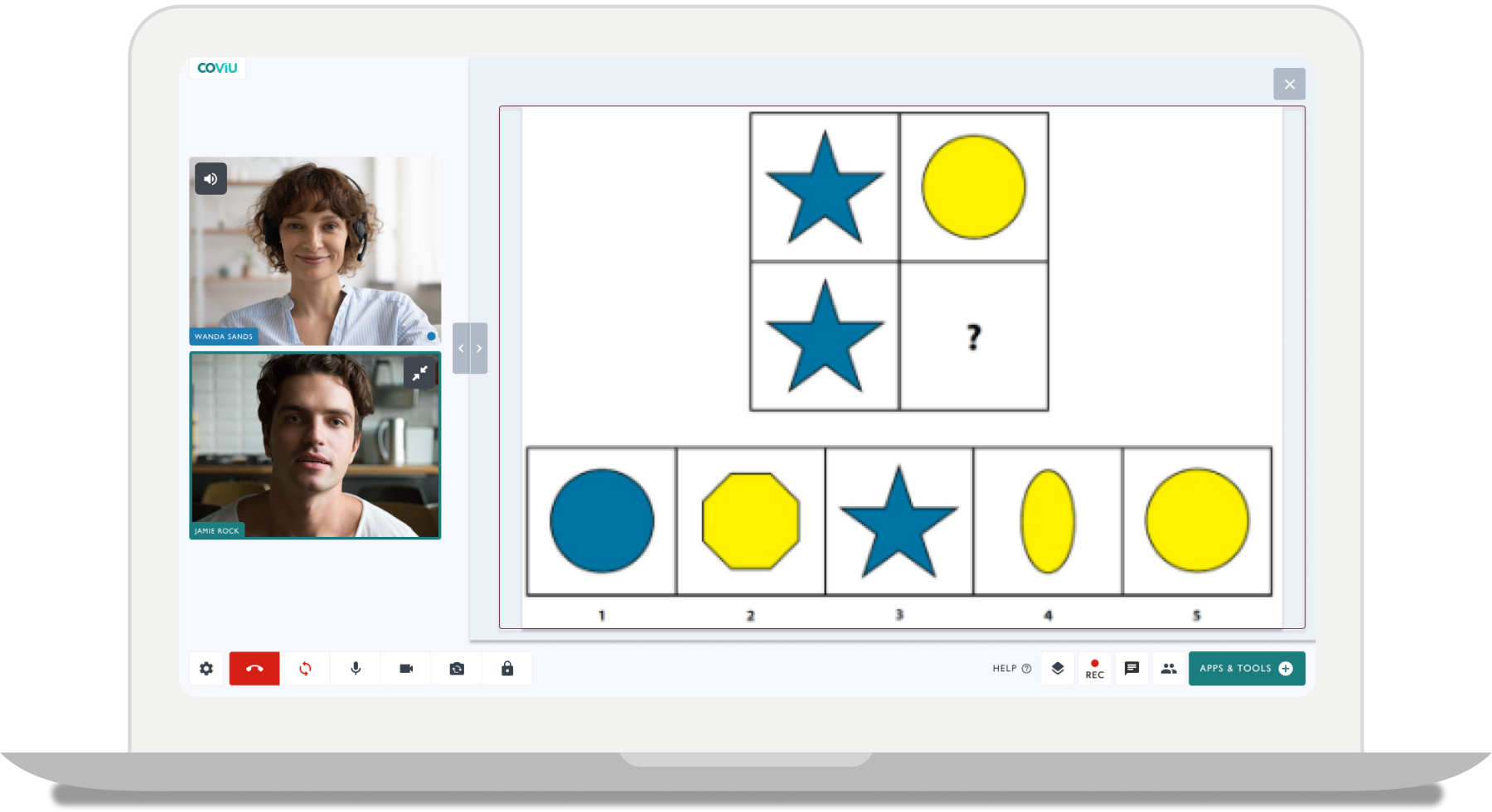
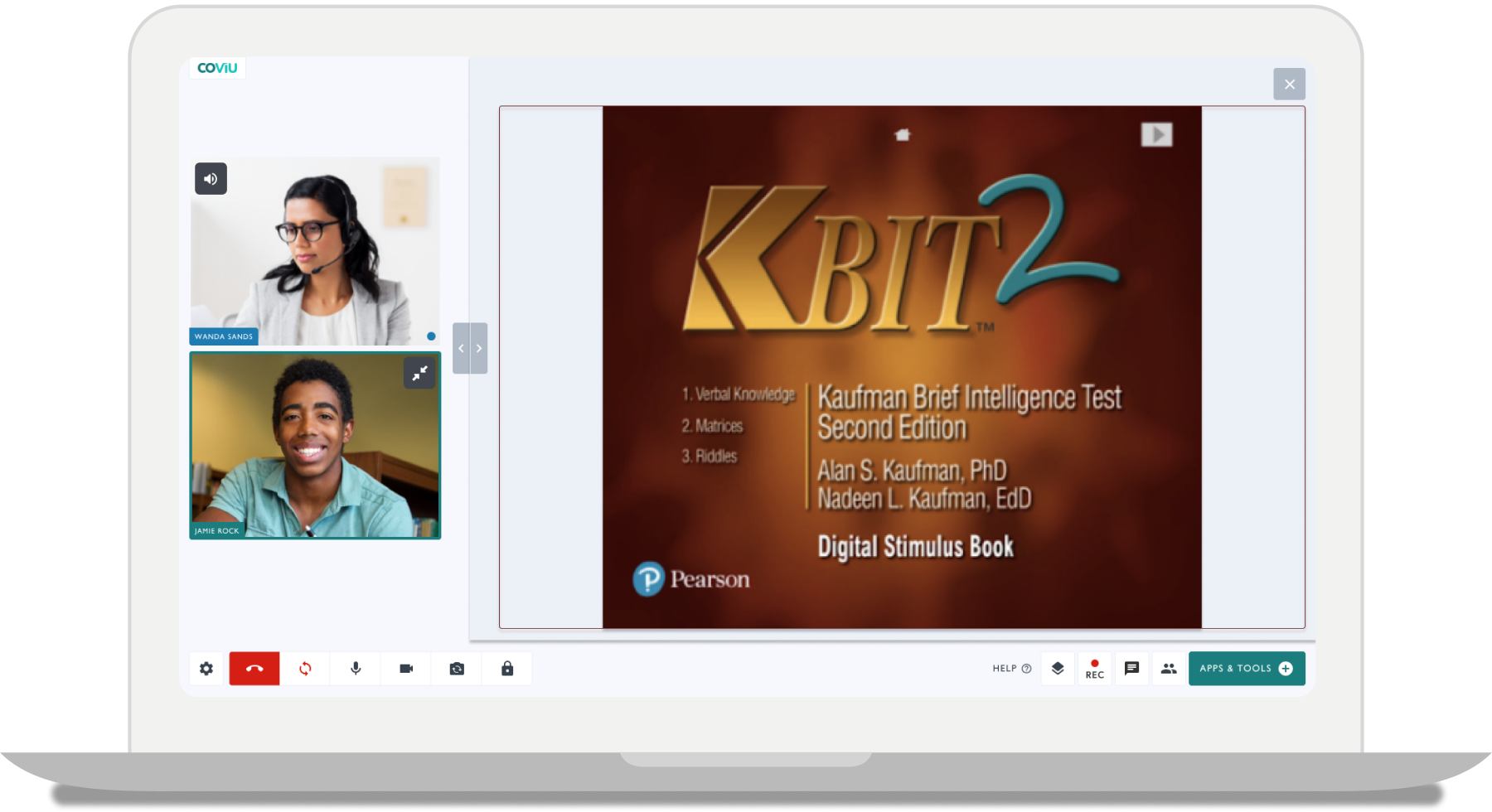
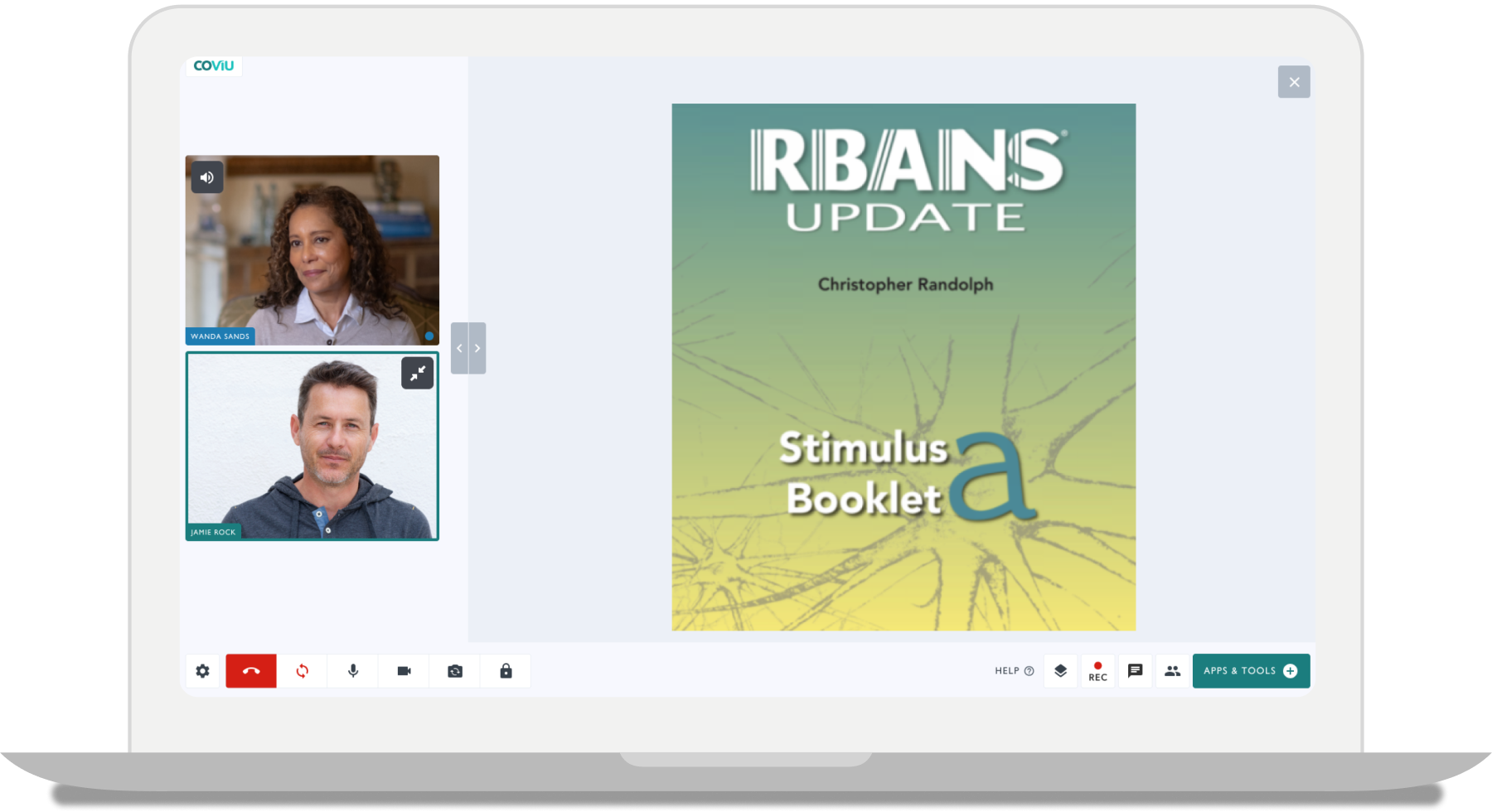
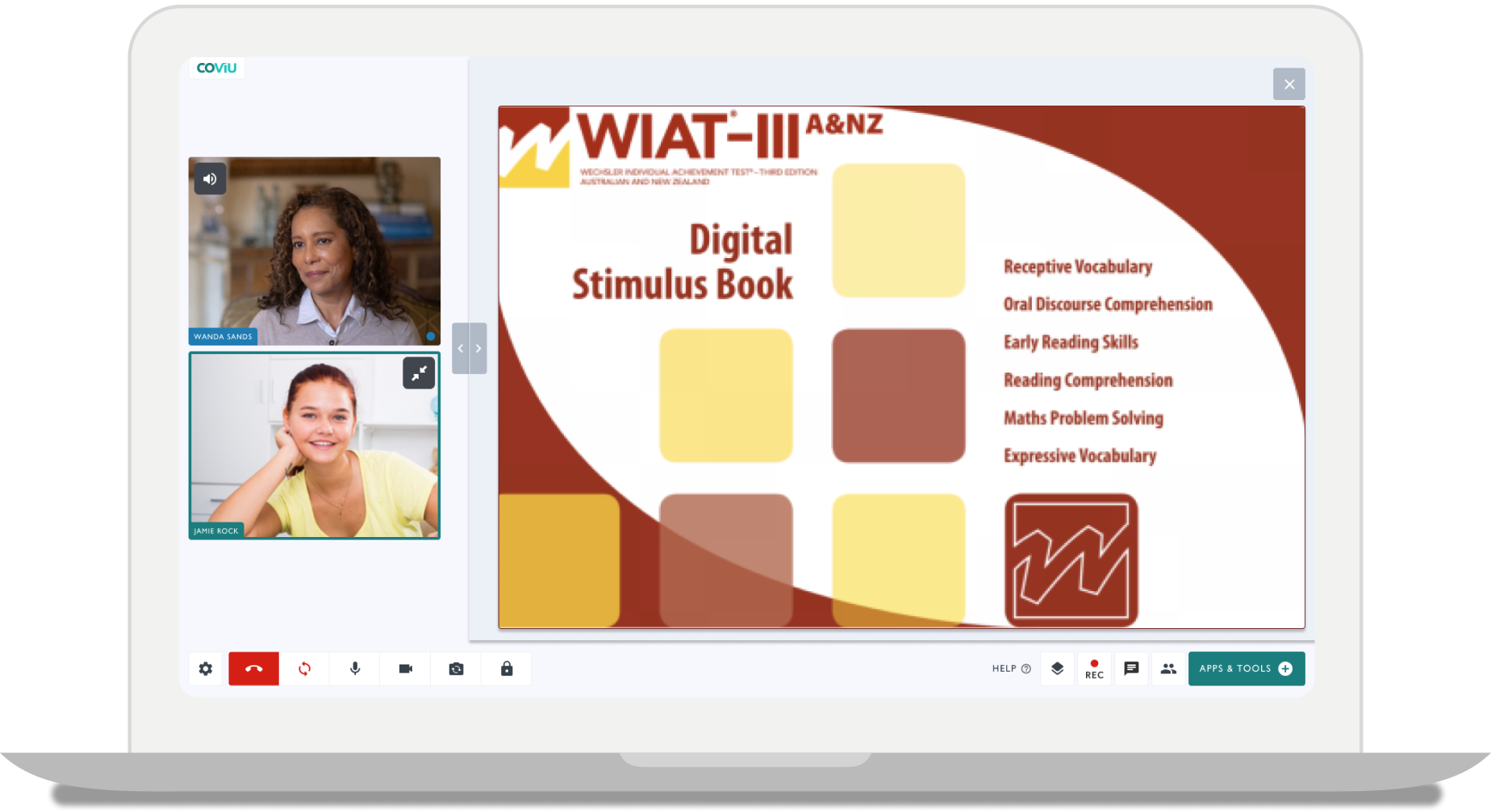
.png?width=1788&height=982&name=BDI-2%20-%20Laptop%20-%20No%20Circles%20(1).png)