Video Player
The Video Player App allows you to share your own videos within your Coviu call so you can watch them simultaneously with your guest. The App synchronises the video for everyone on the call and improves the viewing experience.
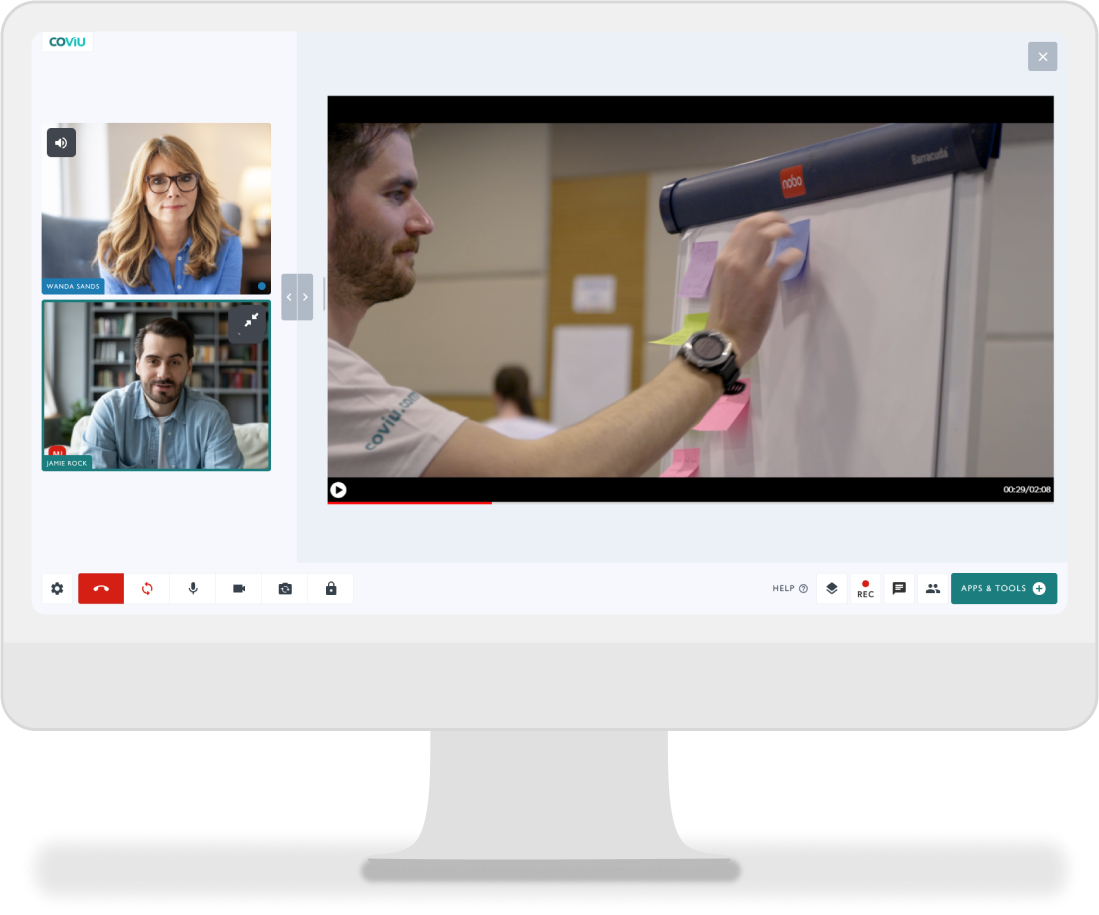
How It Works
Once installed, launch the 'Share a Video' resource under the 'Apps & Tools+' button. The App allows you to upload an MP4 video file which will then synchronise the video for everyone in the call. These may be educational videos you have created and want to share with your client or patient.
If you’d like to stream a YouTube Video within the call, check out the YouTube Player App.
Requirements
- Video File must be an MP4 file.
Learn More
- Learn more about the Video Player App here.
Similar Apps
Are you a provider or a patient?
Have Questions? Contact Us







